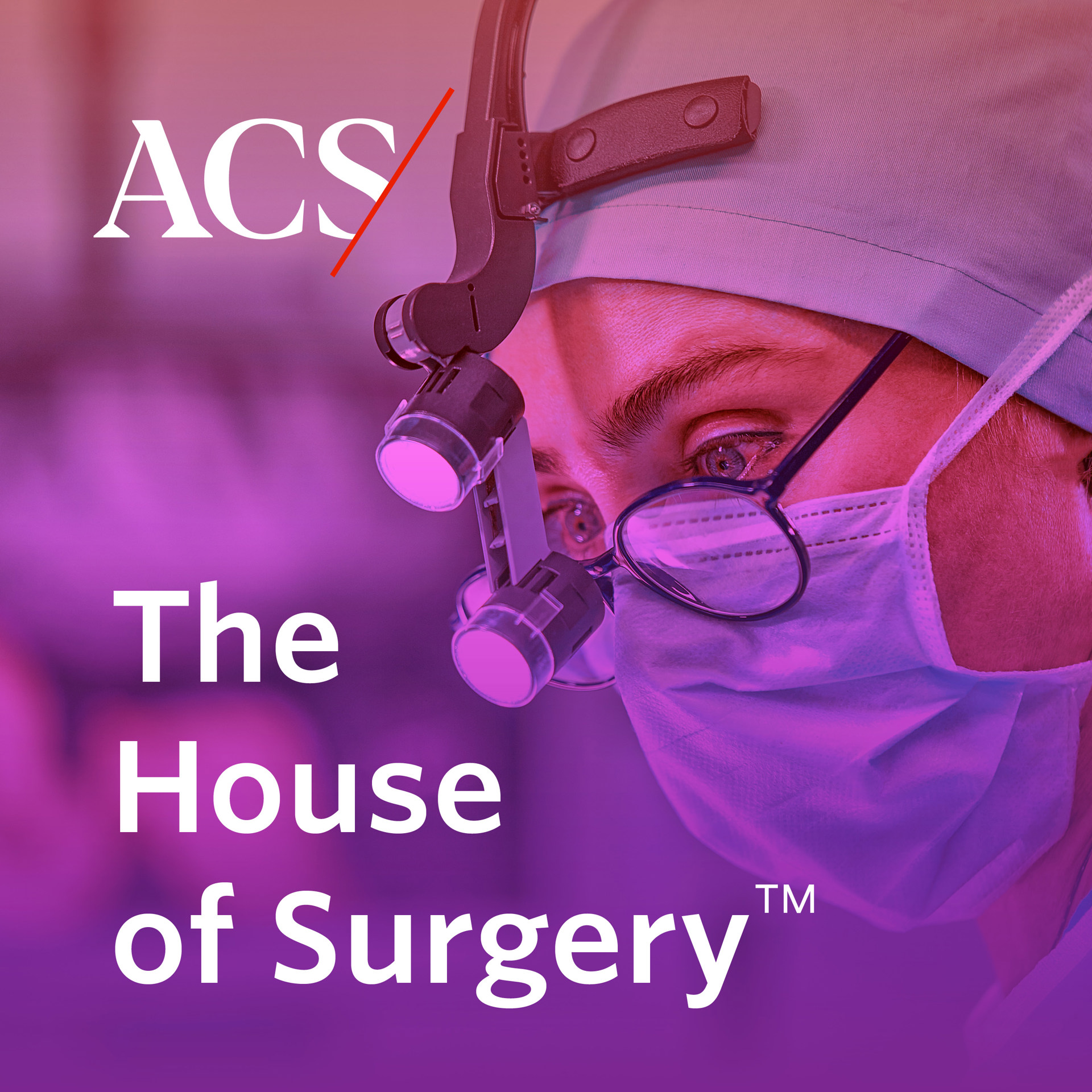About Us
Advocacy & Policy
Quality Programs
For Medical Professionals
For Patients
Become a member and receive career-enhancing benefits
Our top priority is providing value to members. Your Member Services team is here to ensure you maximize your ACS member benefits, participate in College activities, and engage with your ACS colleagues. It's all here.
Become a Member
Quality Programs
For Medical Professionals
For Patients
Advocacy & Policy
About Us
Become a member and receive career-enhancing benefits
Our top priority is providing value to members. Your Member Services team is here to ensure you maximize your ACS member benefits, participate in College activities, and engage with your ACS colleagues. It's all here.
Become a Member
Popular searches
Frequent searches
- ACS Brief
- April 9, 2024 Issue
- Save Pages and Articles Us...